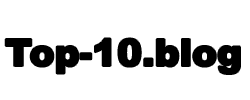Purchasing the best laptop at a reasonable price is a journey that intertwines technical savvy with strategic shopping. This comprehensive guide aims to navigate you through the multifaceted landscape of buying a laptop that not only meets your needs but also respects your budget.
Understanding Your Needs
First and foremost, identify your primary use case for the laptop. Are you a student, a professional, a gamer, or perhaps a creative artist? Your usage category will significantly influence the specifications you should prioritize.
– Students and Professionals: Portability, battery life, and reliability are key. Look for laptops with a solid-state drive (SSD) for faster boot times, an efficient processor like an Intel Core i5 or AMD Ryzen 5, and at least 8GB of RAM.
– Gamers: Prioritize graphics performance, cooling systems, a high-refresh-rate screen, and a robust processor. Look for laptops with dedicated graphics cards like NVIDIA RTX or AMD Radeon series.
– Creative Professionals: Screen quality is paramount. Aim for laptops with high-resolution, color-accurate displays, powerful CPUs, and GPUs that can handle rendering tasks smoothly.
Setting a Budget for Laptop
Determining your budget is crucial. Laptops can range from a few hundred dollars to several thousand, depending on the specifications. Once you have a price range in mind, you can start looking for the best value within that bracket.
Research and Reviews
Dive into detailed research. Websites like Notebookcheck, TechRadar, and CNET offer comprehensive reviews and comparisons. Pay attention to benchmarks, battery life tests, and user feedback to gauge reliability and performance.
Specifications Deep Dive
– Processor (CPU): The brain of your laptop. Intel and AMD are the leading brands. More cores and higher speeds equate to better performance but consider power efficiency for battery life.
– Graphics Card (GPU): Essential for gaming and creative tasks. Integrated graphics are sufficient for basic use, while dedicated GPUs are necessary for intensive applications.
– RAM: More RAM allows for more applications to run simultaneously. 8GB is a minimum for most users, while 16GB or more is recommended for heavy multitasking and professional tasks.
– Storage: SSDs offer faster speeds than HDDs. A 256GB SSD is a good starting point, but 512GB or more is ideal for storing large files.
– Display: Look for at least a 1080p resolution. Consider brightness, color accuracy, and refresh rate if you’re into gaming or content creation.
– Battery Life: Crucial for users on the go. Look for laptops with a battery life of 8 hours or more for a full day’s work without needing a charge.
– Portability: Consider weight and thickness if you plan to carry your laptop around. Lighter laptops are more convenient but might compromise on performance or connectivity.
Timing Your Purchase
Prices fluctuate throughout the year. Look out for sales during back-to-school seasons, Black Friday, Cyber Monday, and around new model releases. Manufacturers often discount older models to clear inventory.
Where to Buy
– Official Retailers and Manufacturer Websites: Buying directly can ensure warranty coverage and customer support.
– Authorized Resellers and Retail Stores: Often offer competitive pricing and bundle deals.
– Online Marketplaces: Can provide discounts but be wary of seller reputation and warranty conditions.

Checking for Deals and Discounts
Sign up for newsletters and alerts from tech websites and retailers to get notified about promotions and discounts. Educational discounts are available for students and teachers, while refurbished or open-box laptops can offer significant savings.
Final Considerations
Before finalizing your purchase, consider the warranty, customer service reputation of the brand, and any included software. Extended warranties can offer peace of mind but weigh the cost against the likelihood of needing repairs.
Final Thoughts
Finding the best laptop at a reasonable price is an exercise in balancing performance needs with financial constraints. By thoroughly understanding your requirements, conducting in-depth research, and shopping strategically, you can secure a laptop that serves you well without breaking the bank. Remember, the best purchase is one that aligns with your specific needs and budget, ensuring that you get the most value for your money.